How To Take a Screen Shot
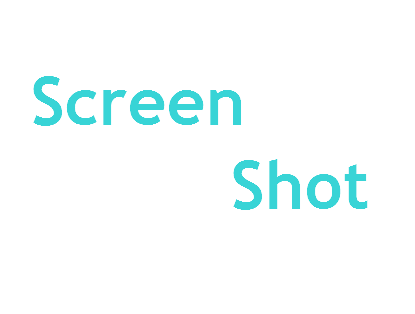
~Click the window you want to capture.
~Press Alt+Print Screen by holding down the Alt key and then pressing the Print Screen key.
~The Print Screen key is near the upper-right corner of your keyboard.
How To Save Screenshot Picture
~Click Start, click Accessories, and then click Paint.
~In the Paint window, click Edit, and then click Paste.
~When the image appears in the Paint window, click File, and then click Save As.
~In the Save As dialog box, in the File name box, type a name for the screen shot, and then click S
